
Wishing all of my readers a wonderful holiday season! Merry Christmas. I hope that all of you have managed to have a great holiday season and spent some time with family and loved ones.
Enjoy!
Web site promotion and marketing info, Helpful Tips, Latest Gadgets, News and Webdesign Services
by Tricia
by Tricia
The Washington Post published an article on December 12, FTC Moves to Unmask Word-of-Mouth Marketing which states that the Federal Trade Commission made a statement on Dec. 11th regarding word-of-mouth marketing campaigns where people are compensated to promote products to their peers will now have to disclose those relationships.
Last June I was given an opportunity to participate in a voluntary word of mouth campaign for Nokia. I was given a Nokia 6682 Multimedia Smartphone by a “Marketing Buzz” creation company, all the accessories I could possibly need for the camera phone, some of which I still haven’t used, and a number of cards with information about the phone listed on them. I was told that the phone was being given to me completely free, but they would like to contact me in a few months in order to get my opinion on the phone and to see if I’d told anyone about the product. The phone was mine to keep with absolutely no obligation. I didn’t even have to answer the survey that they sent me if I didn’t want to, and I certainly didn’t have to promote the product in any way, but If I liked the phone would I please tell people about it?
Naturally I was totally thrilled to have been given a fancy new smartphone! Who wouldn’t be? I figured the phone itself, plus all of the accessories that they gave me was worth more than $500. I was on cloud 9. Of course I told my friends, family and co-workers about the phone and I even brought along some of the promotional cards that I’d been given when I went out to gatherings. I always told people exactly how I got the phone too.
That was my introduction into participating in word of mouth marketing. Would I do it again? Of course I would – particularly if it was a product that I could fit into my lifestyle. Would I tell others about it? Sure, why not – more so if I loved or hated the product.
I really don’t see any problem with marketing done in this manner. I suppose you could say my participation was voluntary, but I was compensated by being give a free cell phone to use and evaluate.
Advocacy groups are beginning to question whether some marketers are using such tactics (ads on web pages, peer to peer word of mouth) to dupe consumers into believing they are getting unbiased information.
They cite campaigns such as:
Sony Ericsson Mobile for its T68i mobile phone and digital camera. The initiative, called “Fake Tourist,” involved placing 60 actors posing as tourists at attractions in New York and Seattle to demonstrate the camera phone. The actors asked passersby to take their photo, which demonstrated the camera phone’s capabilities, but the actors did not identify themselves as representatives for Sony Ericsson.
What the FTC sought to do yesterday in its staff opinion was to note that such marketing could be deceptive if consumers were more likely to trust the product’s endorser “based on their assumed independence from the marketer.”
I suppose you could now say that I’ve embraced the paid form of word of mouth advertising. I write paid ads / paid posts on a few of my blogs. I do not disclose in every single paid post that I write that I’ve been paid to write the post. I have a disclosure policy on each of those sites which explains to my readers that I’ve been compensated to write some of my posts.
Am I being dishonest to my readers?
I don’t believe that I am because I have disclosed on my site, but not on every single paid post – that I am writing posts and being compensated. I also don’t believe that I’m duping my readers. I could never write a post about something that I didn’t believe in. If whatever I happen to be writing about is not a service, product or information that I can personally use I’ll still write about it if I think a large portion of my readers will find the site, product or service useful in their lives.
Just as many bloggers spontaneously write about great websites or products that they’ve recently discovered, I believe that had I discovered some of the services or products that I’ve been paid to write about on my own I still might have written a similar article upon discovery. So it’s a bonus when I get paid for something that I might very well have written about anyway.
It’s my blog. It’s my sites reputation on the line. If I start writing about products that I, or my readers, won’t use or begin to write in a manner that sounds like blatant advertising I’ll lose my readership and as a result lose my blog. I think most of the bloggers that I know that write paid ads feel the same way. They wouldn’t ruin their sites or reputation by writing about things they don’t feel are worthwhile publicizing.
I don’t have a problem with disclosure, but I also feel that If I were required to list every paid post as a paid post that my readers might just skip over those postings and potentially lose out on some information that might be helpful to them somewhere down the line. Besides, I try to tie many of the paid posts that I write about into my own life, so if my readers were to skip the paid posts they’d be missing a portion of “me” and my writing which is what drew them to the site in the first place.
I talk about being paid to blog frequently enough on all of my sites that very few people would ever end up leaving my site feeling duped.
The Washington Post article went on to say:
The FTC said it would investigate cases where there is a relationship between the endorser of a product and the seller that is not disclosed and could affect the endorsement. The FTC staff said it would go after violators on a case-by-case basis. Consequences could include a cease-and-desist order, fines and civil penalties ranging from thousands of dollars to millions of dollars. Engle said the agency had not brought any cases against word-of-mouth marketers.
I guess we’ll have to wait and see how exactly the FTC’s statement and subsequent investigations will affect word of mouth advertising and paid blog posts in particular. I’m not even certain that it would drastically affect paid blogging posts. When I write a paid post I’m not being paid directly by the company who’s product I’m writing about, I’m being paid my a company that they hired to secure my services.
Other forms of word of mouth marketing might be seen as being product promotion used in television series or movies. How many times have you see a TV show and all the computers that make it into your site while watching the show are made by the same company? Of course you’d have to clearly see the logo to know for sure- but of course we are shown the logo. The same for many of the drinks or other products that the characters on our favorite shows or in the movies use. The labels always face outward so that the viewers can see what the product is. Are the shows not being paid by those companies to prominently show their products? Are we the viewer informed that our favorite series is endorsing the product? No.
Do television commercials actually state that they’re a commercial being paid for by such and such a company? No. Do we feel duped? No not really.
If this FTC ruling ends up forcing me to list that I’m being paid by such and such a company to endorse the product of such and such a company – then Television and Radio programs had better start listing what products they are endorsing and who’s paying them to endorse the products as well. Fair is fair.
What do you think of the FTC’s statement and do you think it will affect you in any way?
UPDATE:
Apparently the proposal for the FTC to probe into word of mouth practices was rejected as stated In an article on Advertising Age on December, 11th. As I listed above the FTC is still open to probing the practices of word of mouth marketing on a case by case basis. To learn more about how they plan to open investigations read the article.
Deep Jive Interests brings up interesting points about affiliate programs and links that are used within the text of an article or post. On some sites these affiliate links are used multiple times and no where on these sites are there any form of a disclosure statement. Read the article to get his full point of view on the subject.
by Tricia
I love Mybloglog. I joined this site a week or so ago and I’ve been busy connecting with sites I’m familiar with who’s owners are already members, and finding new blogs as I go.
This is a social network site that lets bloggers connect with one another. For example when I signed up I added 7 of my blogs to the site, and my husbands blog as well. Almost immediately I had someone leave a message welcoming me to the site and I think expressing surprise at how many sites I run. I visited their site and checked out their blog and added them as a contact. I’ve been traveling through the Mybloglog site in that manner ever since.
Whenever someone visits my sites, or my communities- each blog I added to Mybloglog has it’s own community page – and leaves a message I visit them as well. If I like their sites I add them as a contact and perhaps join their community.
A running list of popular posts in your communities can be found in the right sidebar of your Mybloglog page.
They also offer site widgets that allow you to see which Mybloglog members have visited your site recently. That’s another way to connect with bloggers. I haven’t added the Mybloglog widget to this site yet but when I do it will be in my sidebar to the right.
You can also add a code to your site that will monitor your traffic. Then when you visit your Mybloglog page you can see the site stats for your blog. I really like their stat system. You can see which of your posts are most popular, how many visitors you’ve had to each of your posts, and what links they clicked while they were on your site. You can even see where your traffic came from. This is one of the best stat programs that I’ve found. I’m only using the free version.
You can get more stats if you pay a small monthly fee for each blog that you want stats for if you’d like, but I have so many blogs in the system it would cost too much. That’s my only complaint about Mybloglog. They should have a flat fee for those who have multiple sites. Then I might take them up on their full featured stat program.
Sign up for Mybloglog and feel free to visit my Mybloglog page. I’d be happy to meet you and perhaps sign you up as a new contact.
UPDATE: January 26th – I’ve been using Mybloglog for a few months now and I’m happy to report that I have over 100 contacts and I’ve joined 53 communities. I’m still as happy with Mybloglog as when I originally wrote this post. Oh and Mybloglog was purchased by Yahoo in early January, but Yahoo has no plans to make any changes to the site- which is a good thing.
I’m also happy to say that I when I look at my AWstats I can see that I get visitors each day on all of my sites from Mybloglog.
by Tricia
Yet another site that I use regularly for blog promotion is Blogsoldiers. This site was recently sold to a new owner and I really like what the new owners being doing to promote Blogsoldiers and get more members.
The owner of Blogsoldiers send out newsletters every so often announcing new contests and just keeping in touch with the site members. Very few of the other traffic exchanges do this on a regular basis with the exception of Blogazoo.
by Tricia
If you write a blog or any kind of website for that matter, I can’t stress how important it is to not only create good content for your site, but to promote your site by listing it in as many search engine listings, and directories as you can.
The more listings you have the more visitors you’ll eventually get. This of course is of particular importance if you are trying to monetize your site. Visitors mean money – eventually.
One of the sites that I would recommend that you list your sites on is Blogflux. This site isn’t only a directory in which you should list your blog, it has a number of other features that you can put to good use on your site as well.
On the Blogflux site you’ll find:
by Tricia
Have you noticed how the menus on my side bar roll up neatly? The automatically expand when you click the + sign beside the title of the menu.
If you’re wondering how I did that simply go to the Flooble website’s script section and select the Expandable Menu script. Just follow the directions, changing the text and background colors to suit your blog and within a few minutes you’ll have the code for the expandable script to put on your own website.
You need to make a new script for each menu that you create, but once you’ve made the first one with your customized colors it’s very easy.
by Tricia
The following instructions work for the old version of blogger. I’m not sure yet if they work for new blogger. If someone would let me know I’d appreciate it. These instructions also work for blogcharm and other HTML based templates too.
by Tricia
These instructions are for adding a blogroll to WordPress on your own domain. At this time we haven’t figured out how to add a blogroll to a wordpress.com blog, but it’s fairly easy to add one to WordPress that is hosted on your own domain.
To put the blogroll code on a single page:
Go to the USER section on your DASHBOARD, and scroll down the user page until you find an area called PERSONAL OPTIONS – this will be in the lower left. Un-check the box beside “Use the visual rich editor when writing” and save options. You will now be writing your page in plain text.
Go back to the writing section and select WRITE NEW PAGE.
Give your page a title and perhaps use an image that might be supplied with the blogroll code that you are about to add to your site. Adding an image will create a nice looking header above the list on your new blogroll page. You can also link the image that you use to the home url of the blogroll that you are adding.
Paste the blogroll code into the page. The blogroll code will not work if you are writing in Rich Text so please be sure that you have done the very first instruction that I listed and switched to plain text mode.
Save your page and check to make sure it’s working.
You could also put the code in your sidebar:
Go into your WP admin section and select PRESENTATION, then select theme editor and select the correct theme.
Once you have opened the theme that you are using, you’ll find that the theme is open to the CSS Stylesheet file but all the other files that belong to the theme will be listed on the right.
You want to select your SIDEBAR page.
Find an appropriate place in your sidebar for the blogroll code. You can put an image header above the blogroll if you like and then past the blogroll code into your sidebar. You may have to enclose the blogroll code with list tags < li > < / li > or < div > < / div > (no spaces between selected li or div codes, blogroll code should go in the middle of either of these codes. )
If you’ve posted the code in correctly you should have a new blogroll in your sidebar. If by chance the blogroll isn’t working go back and make sure that there are no spaces in the code. Usually the only space in the code is right after SRC.
I hope that you’ve found this information helpful.
by Tricia
I run some blogrolls of my own on my other sites and I’ve found that a number of people have no idea how to add a blogroll to their site. Even though I haven’t used all of the different types of blogging platforms I’ve learned from my blogroll members how they finally managed to add the code to their sidebar.
To make things easier for you I thought I’d post the instructions for Typepad users here.
Charles from Deuces Stay Wild figured out this one for us:
1. In TypePad, create a Notes typelist.
2. Name your list – perhaps “Wordless Wedneday” or whatever the name of the particular blogroll happens to be.
3. Next you click the “add new item” button
4. Then in the “notes” section you paste the blogroll code – that’s the code that begins with the word script.
5. Next you save the changes.
6. After saving your changes you must go to your edit design page
7. And then to change content selections
8. Once you are on the change content selections you select (check the check-box) your new typelist, which in this case is whatever you just named the new blogroll.
9. Save your changes and you are done!
I don’t use Typepad and as a result if you have further questions I won’t be able to answer them. Sorry. However, if you know of an easier way to add a blogroll to Typepad please feel free to tell me your method.
by Tricia
Apparently adding a blogroll to B2evolution is a pain in the hinny. I don’t use that blogging software myself, however one of my blogroll list members was kind enough to have helped me out by giving me the instructions.
The first thing that you need to do is got to your Admin area and click on the Templates tab.
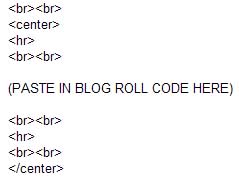
NOTE: If you are using a custom design you will need to edit the _main.php file in the folder that contains your skin.
I hope that you’ve found this information helpful. Remember, I do not use B2evolution so I won’t be able to answer many questions on this if you have any. I’m just trying to be helpful.