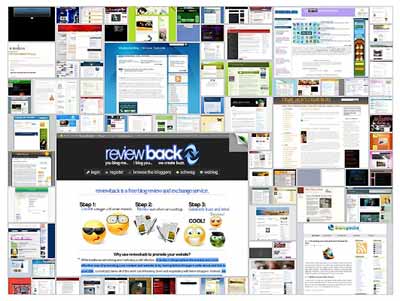Karen from a strange life was kind enough to write out instructions on how to remove the nofollow tags from a Typepad pro template.
Note that I do not, nor never have had a Typepad blog. These are the steps that Karen took when changing her blog over to a do follow blog and they worked for her.
Karen in her own words:
Converting a TypePad Blog Pro Level to a Do Follow Blog for a Total Neophyte Like Me
- Set up your blog with all the modules you plan to use, and no widgets, because the widgets won’t make the transition. Now you’re ready.
- Go to the ‘Weblogs’ Tab on the TypePad Page.
- Choose the ‘Design’ tab in the ‘Weblogs’ page.
- Go to ‘Saved Designs’ in the ‘Design’ page.
- WARNING: ONCE YOU CONVERT TO ADVANCED TEMPLATE (IF YOU ARE ME) THERE IS NO GOING BACK. NOTHING WILL EVER WORK RIGHT IN YOUR BASIC TEMPLATE AGAIN.
- Check the box next to your Current Design and click on the button ‘Convert to Advanced’. The program will clone your design and make one of them ‘Advanced’.
- Go to ‘Current Design’ and you will see a list of Advanced Templates in 3 boxes: Index Templates, Archive Templates, and Template Modules.
- Open a new window and in TypePad Help search for Advanced Templates: Individual Archives Template.
- Open the Advanced Templates: Individual Archives Template and scroll down to Individual Archives Modules.
- There are 3 boxes of code under this title:
- Individual Entry (Module Name: entry-individual),
- Comment Listing (Module Name: comment-list), and
- Comment Form (Module Name: comment-form).
- Now in Current Design click on ‘Create new template module’. Click the top box of the form that comes up to ‘Individual Archives’ then type in the exact module name from the Advanced Templates help page. Now, copy all the code in the help module’s box and paste it into the new module’s box. Click ‘Save’. Do this same sequence of actions for all three of the modules shown in the help boxes. So now, under Template Modules you should have:
- comment-form
- comment-list
- entry-individual
- Now the guy who did the REAL fix comes to the rescue!
- Mike from the ConverStations blog wrote a post about removing nofollow from Typepad comment sections.
- go to this website and copy the code he has in the ‘new comment-list module’ code box. Take it to your box in Template Modules labeled comment-list and, after removing the old code, paste it in.
- now go to the entry-individual Template Module and find the phrase he tells you to change, and change it.
If you are persistent and pigheaded as I am, you will eventually make this into a do-follow blog!
There you have it. Between Karen’s written instructions and Mikes comment code you should be able to get your typepad blog to become a do follow blog and reward your visitors with back links whenever they comment on a post.