I find that I haven’t been getting to this blog as often as I’d like to post all the interesting tech related finds that I come across almost every day.
I don’t know if any of you reading this have more than one blog or website, but I can tell you that the more you create the busier you get! No kidding right?
I’ve been so busy with other work lately that I haven’t had time to do one of the main things that used to always allow me to keep up with my blogging and have regular articles daily or at least almost daily.
What I used to do was prepare articles in advance. If I was in a writing mode I’d get busy and write a number of articles at once and store them as drafts. That allowed me to release one a day or as needed without having to think about it too much.
I think that’s one of the main things that I have to get back into doing in order to feel like I’m maintaining my websites properly again.
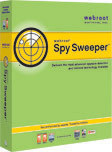 I absolutely hate spyware! If you’ve ever undergone a spyware attack I’ve no doubt that you don’t like it much either.
I absolutely hate spyware! If you’ve ever undergone a spyware attack I’ve no doubt that you don’t like it much either.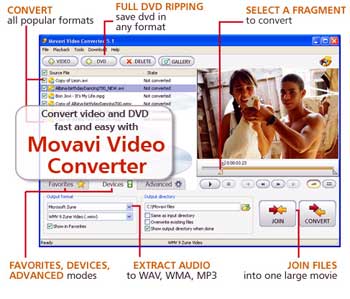
 Chris and I went shopping over the weekend – mainly to stores like Home Depot and garden centers to get supplies for our garden.
Chris and I went shopping over the weekend – mainly to stores like Home Depot and garden centers to get supplies for our garden. I almost decided to call this post “Oops I did it again”. Why? Well, I know some people who constantly have problems with their computers. I spend hours with them either online, on the phone or visiting their homes fixing their computer for them. Days or weeks later I inevitably get a call from them saying “Remember that problem I had a few days ago? Well it happened again.”.
I almost decided to call this post “Oops I did it again”. Why? Well, I know some people who constantly have problems with their computers. I spend hours with them either online, on the phone or visiting their homes fixing their computer for them. Days or weeks later I inevitably get a call from them saying “Remember that problem I had a few days ago? Well it happened again.”.