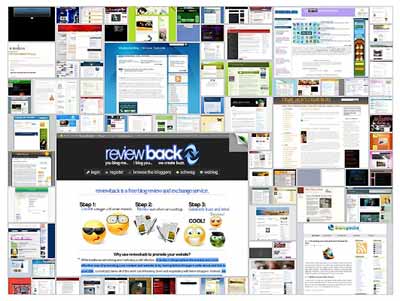On Sunday as I was looking some of my blogs that share the same domain I noticed that the “A new version of WordPress is available! Please update now.” message had disappeared. I didn’t think much of it, but a while later when I happened to scroll to the bottom of the page I noticed that it said my WP version was 2.5.
That was strange. You see, the blog I was working with had just been updated to version 2.3.3 using files stored on my computer. The same files that I’d used to update a few blogs on my other domains over the last couple of weeks.
I went and looked at each of the other blogs that I’d updated from 2.1 or 2.2 to version 2.3 and those that were on their own domain still said they were using WP version 2.3.3, but all of the blogs that are located on my Feverishthoughts.com domain – even the ones that are still using much older versions of WP say that they are using WordPress version 2.5 now.
I checked the files for each of the now 2.5 blogs using FTP and by looking at them using my hosting c-panel and there were no extra files that shouldn’t be there. I even checked my web hosts Fantastico version of WP and they are still only using the 2.3.3 upgrade so there’s no way that they did some kind of automatic WP upgrade on my behalf.
The fact of the matter is that the blogs that now say they are using WP version 2.5 are still really using whatever version of WP that they had been prior to my discovery. Nothings changed in the admin panel – you know the new look that 2.5 is supposed to have? Everything about the way the admin area of my blogs are set up are still the same.
So why do some of my blogs say they are using WP version 2.5? Is it some kind of WP glitch? If it is, why don’t my blogs that are on their own domain now also falsely say they are using 2.5?
Has anyone else noticed this strange problem?
BTW I do plan on upgrading all my sites to WP 2.5 shortly, but I’d like to wait a few weeks to be sure that most of the glitches are out of the latest version. I also want to make sure that the plugins that I’m using have upgrades that work with 2.5 as well.
So for now I’ll stick with 2.3 which the majority of my sites are now using and those that aren’t will be upgraded within a few days. Just upgrading to 2.3 has been a pain because I had to widgetize some sites and change from really old themes with function calls that didn’t work with 2.3 to newer themes. For some blogs upgrading has been a total overhaul!