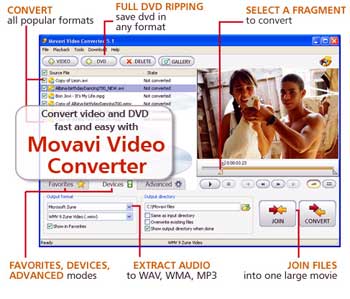Wordless Wednesday
Have you ever become so frustrated with your computer that you’ve thought of doing something like this? Or perhaps throwing your monitor to the ground?
I once lost the contents of my hard drive due to a power surge (and yes we had a surge protector on the computer, but it failed) and I felt like doing something like this!
I can’t imagine how much force you’d need to shove a keyboard through a monitor though. Wow.