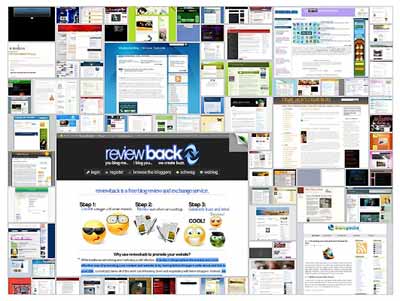I’ve you’ve never been unlucky enough to have gone through a hard drive crash and major loss of data I envy you. I might be luckier than some as I’ve only experienced complete hard drive failure once and that was due to a computer virus.
All I can say is that if you’ve never experienced this you’re lucky and whether you have or haven’t had a hard drive failure you should take some basic steps to prevent hard drive failure or to make recovering your data a fairly easy task.
Some obvious ways of protecting your computer and your data are:
1. Keep your software up to date by upgrading using the latest stable release.
2. Use an anti-virus program to protect your computer.
3. Never open a file that arrives in your email if it’s from someone that you don’t know, if you weren’t expecting the attachment or if it seems suspicious in any way.
4. Backup your data to another hard drive, server, external drive, CD or DVD regularly.
There are many reasons why your hard drive might fail. Power failure is another reason, as is visiting a website that infects your computer with malicious code. However, in my opinion, failing to do some or all of the above mentioned suggestions are probably the number one reasons that lead to hard drive failure.
I don’t know how many times I’ve talked to friends, relatives, coworkers or web friends and they’ve told me that their hard drive crashed or some of the programs that they rely on most won’t work anymore. When I ask them if they have a recent backup or if they use an anti virus program more often than not they say no.
Hard drive failure is bad enough for the home computer user, but if the hard drive failure occurs on a business computer or servers hard drive it could mean downtime, loss of income and loss of valuable company data.
For those who’s hard drives have failed and they are unfortunate enough not to have a backup of their data, or perhaps had a backup failure as well as a crashed hard drive there are companies such as DTI Data that specialize in hard drive recovery. Not only is DTI DATA the only manufacturer authorized data recovery company to provide flat rate pricing for hard drive recovery, but they also have a fantastic data guarantee:
If DTI DATA fails to recover your data you don’t pay!
That claim does come with an exception. If your hard drive was opened elsewhere the guarantee doesn’t apply.
DTI Data can perform hard drive repair on many types of hard drives and servers. For example they offer services for SCSI Hard Drive repair and recovery, Exchange Server Recovery, RAID Data Recovery, laptop hard drive recovery, Western Digital hard drive recovery and even adaptive logic hard drive recovery for those who sent their hard drive to another company for repair before trying DTI Data.
Data recovery and hard drive repair takes place in a class 100 clean room.
DTI Data also offers a number of Data Recovery Resources such as do it yourself recovery software that has been developed in house.
You’ll find software that can be purchased on their website that will help you recover all of the data on your hard drive, assist in recovering lost digital pictures, CD/CDRW DVD/DVDRW drive data recovery, fast file undelete, e-Recovery for Outlook Express and Outlook as well as other forms of data recovery software.
If you’ve been unfortunate enough to have a hard drive failure visit the site and fill out their online quote form or call their toll free number to talk with one of their hard drive recovery specialists.