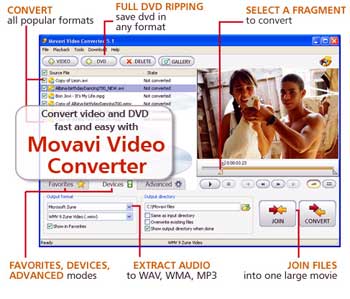Have you ever wondered what to do with your old cell phone? I’m sure that there’s a lot of people out there with an old mobile phone or two stored in a drawer some where in their home that they’ve kept simply because they didn’t know what to do with it. Worse, there’s a lot of cell phones in landfills throughout North America possibly leaching toxins such as lead into the soil and eventually into the ground water.
I think it would be great if all cell phone providers, when they come out with their awesome deals on new phones that we must have, would offer rebates on our old phones no matter how old they are or their condition. They don’t though, do they?
That’s where CellForCash.com. They’ve create a program that allows US residents to recycle their old cellphones. Simply visit their site and use their mobile phone manufacture and model search to see if your phone is listed and how much of a rebate you’ll receive from CellForCash. You can then finish filling out your contact information, decide if you want the rebate or if you’d like to donate it to a charity called the 911 Cell Phone Bank which benefits seniors and victims of abuse and then CellForCash will send you a free postage paid box with which you can submit your phone.
Cellforcash.com currently lists over 600 cell phone models that will qualify for rebates. The rebate payout ranges from $4 to $300 or more.
Just think about it. When you use Cellforcash to recycle your cell phone, not only will you be protecting the environment by keeping one more old cell phone out of the landfills, but you can also benefit by receiving some money back for your phone or donating those funds to a worthwhile charity.
You should read the article “Why should I recycle my cell phone?” which explains why recycling cell phones is so important. Did you know that each year more than 140 million cell phones are retired and that not even 5% of those old phones are recycled? Isn’t that a terrible shame?
Did you know that the circuit boards and other components that make up cell phones contain toxic materials such as arsenic, antimony, beryllium, cadmium, copper, lead, cobalt, copper, mercury, nickel, and zinc, and brominated flame retardants. As I said earlier all of these chemicals and heavy minerals could leach into the ground waters and eventually effect our drinking water or damage the environment in ways that would eventually have an effect on ourselves and our health.
Old cellphones in decent condition might be used in other markets or countries, or the components and materials within your turned in cell phone might be recovered, recycled and then other industries might use those recycled materials to make new products.