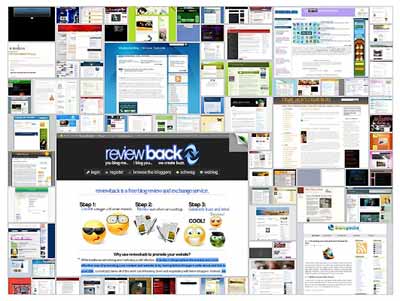If you are running a small business website and have grown your site to a point where you are attracting many hundreds or even thousands of visitors per day, you will need to start thinking about using a more powerful web hosting plan.
One solution may be to go out and order a dedicated server, but this option can be an expensive one. If you can’t afford a dedicated server at this point but require a similar site performance, then VPS web hosting may be a better solution for you.
VPS (virtual private server) hosting consists of one server divided into multiple isolated accounts, and each VPS account has its own independent operating system with it’s own web server and mail server resources, so there is no sharing of resources with other customers even though your accounts are on the same server. Just like a dedicated server, you can have access to all configuration files within your account which means a greater ability for you to install and run custom software if you’d like to.
VPS web hosting accounts are designed to cope with a high level of traffic. Most VPS plans provide bandwidth allowance of 100’s of gigabytes which is usually more than enough for most purposes, even for extremely popular websites.
While some experienced webmasters will want to manage the technical aspects of their VPS accounts, this can become a time-consuming and complicated task for the unprepared. This is one reason many people prefer to have their VPS web hosting accounts fully managed and monitored by the web hosting company. Sometimes you may need pay a few dollars per month more for this, but this can free up your valuable time and energy to concentrate on providing quality content and promoting your site.
VPS hosting plans usually cost considerably less than a dedicated server. A managed dedicated server might cost from $150 per month up to $300 per month or more, but you can expect to pay just $35-$50 per month for an entry-level, fully managed VPS hosting account and this will allow you to run multiple sites from one account. You should be provided with an operating system, control panel, your own allocation of RAM memory, plus large space and bandwidth resources. At least 256MB guaranteed ram is suggested in order to run your control panels and database driven sites smoothly. For higher traffic sites consider starting with 384MB or 512MB of guaranteed Ram or more.
Many websites that offer VPS hosting also offer cheap reseller hosting plans if you are interested in becoming a hosting reseller.